 If you are looking for a quick and easy way to drive traffic to your website then Google Adwords is your best bet. As website owners we all want lots of traffic, whether its to sell something or provide information but when you are just starting out and your site is not ranking well, yet, you can use Adwords to get a good amount of momentum and sales.
If you are looking for a quick and easy way to drive traffic to your website then Google Adwords is your best bet. As website owners we all want lots of traffic, whether its to sell something or provide information but when you are just starting out and your site is not ranking well, yet, you can use Adwords to get a good amount of momentum and sales.
Adwords is not free and can actually become quite expensive if you are not paying attention so here are a few tips to help you get the most out of your campaign whether it’s low budget or not.
Campaign Options
When setting up your first campaign you are asked to make some very important decisions. I will briefly go over the most important ones.
- Bidding option – “Your cost-per-click (CPC) bid is the amount you’re willing to pay for a click on your ad. You can have the AdWords system manage your bids by choosing automatic bidding, or you can manage the bids yourself.” I choose to manually change and manage the bids. This gives you greater control when on a set budget. If you are looking to maximize the amount of clicks your target budget go with Automatic.
- Default Bid – “Your default maximum CPC for your ad group will be applied to all keywords for which you haven’t set a unique CPC bid.” I like to keep the default bid to a low number ($.10 – $.50) I can always change this on each individual keyword later on.
- Budget – “The daily budget you set is entirely up to you. Your budget should be the amount you’re comfortable spending on AdWords advertising each day. Once your account is running, you can adjust your budget at any time.” That pretty much sums it up nicely but I will add that this is probably the most important option when you are running a tight budget. Remember that these ad run 7 days a week so set a weekly or monthly budget then break it down to a weekly budget.
Keywords and Cost Per Click Bids
Once you have setup your ad groups and have selected the keywords that best suit your website it is very important to keep a very diligent eye on the campaign. There a several reasons for this and I will break them down for you here.
- Below First Page Bid – As mentioned earlier I like to keep my default bids low but this usually means a lot of my keywords will not be showing on the first page of results. Being on the first page is really important as statistics show that most users will not go past the first page of search results. Your keyword bid will determine where on the first page you will fall. There are 11 ad spots on each search result page and you DO NOT have to be at the top or even near the top to get good traffic to your site. Make sure you have great ad text and you will attract just as much or even more clicks then those spending2, 3 or even 4 times as much for the same keyword. Adwords will always give you a minimum bid suggestion so as to stay on the first page, this does not mean you will pay the suggested price but it will definitely keep you on that coveted first page.
- Low Search Volume – As site owners we know what kind of traffic we want to the site and as we setup our keywords to achieve our goals we might end up with a few of them that just don’t generate the necessary search volume to drive said traffic to said site. Adwords will immediately flag these keywords and bring them to your attention. At this point you can either delete or pause them or use the Keyword tool to find a similar search phrase that garners more volume.
- Quality Score – is a measure of how relevant your ad, keyword, or webpage is. Quality Scores help ensure that only the most relevant ads appear to users on Google and the Google Network. If you see your QS for a keyword dipping below 5 it is time to take a look at several factors that may be affecting it. The higher a keyword’s Quality Score, the lower its cost-per-clicks (CPCs) and the better its ad position.Place your cursor over the speech bubble icon
 next to the status for any keyword and make sure you have “No Problems” with Keyword relevance, Landing page quality and Landing page load time. If any of these have a poor rating take the time to fix them.
next to the status for any keyword and make sure you have “No Problems” with Keyword relevance, Landing page quality and Landing page load time. If any of these have a poor rating take the time to fix them.
Ad Performance and Click Throughs
If you notice you are getting a ton of traffic and ad impressions but no Return On Investment (ROI) it is time to optimize your ad text and keywords.
Ad Text
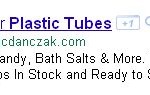 It is convenient and easy to look at what your competitors are using for ad text and do something similar. Some may think “if they are doing it that way it must be working for them”, I know I did. But this is not always the case. As mentioned earlier you don’t need to be at the top of the ads to get good results but you do need to put together clear and concise ad text to attract those clicks. Here are some tips to help you write attractive ad text.
It is convenient and easy to look at what your competitors are using for ad text and do something similar. Some may think “if they are doing it that way it must be working for them”, I know I did. But this is not always the case. As mentioned earlier you don’t need to be at the top of the ads to get good results but you do need to put together clear and concise ad text to attract those clicks. Here are some tips to help you write attractive ad text.
- Include a call to action (Buy Now, Order Today, Shop Now): as simple as it may seem this does help.
- Include the price of your product: This may work to your advantage if your product is better priced than the competition.
- Include a Phone Number: Some users feel more comfortable calling to place orders and having the number right in the ad text will give them a reason to order right away.
- Tell them how to use your product: This one is a bit specific, especially for us at JC Danczak. We wanted to make sure that people knew our plastic tubes where for product packaging and not plumbing. Including this in the ad text really helped bring down our ad costs and increased our ROI.
Keywords and Negative Keywords
So you’ve put together an ad group with the keywords you feel will bring that much needed traffic to your website but you still are not seeing any results. This may be a result of many different factors but there is one factor we have control of in Adwords and that is when our ads are triggered by search results.
See Search Terms
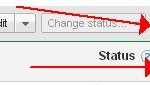 Learn how customers are finding your ad! Here, you’ll see the actual searches that triggered your ad and led to a click. These terms were matched to your ads based on the keywords you chose. To see these terms click on the “See Search Terms” button right under the keyword graph along with the same row of buttons as “Add Keywords” (see image); then click “All”. If you have enough data you will be presented with all the terms users entered into Google search that triggered your ad. This is great insight in my opinion. You are basically given an inside view into your potential customers search trends. Great stuff.
Learn how customers are finding your ad! Here, you’ll see the actual searches that triggered your ad and led to a click. These terms were matched to your ads based on the keywords you chose. To see these terms click on the “See Search Terms” button right under the keyword graph along with the same row of buttons as “Add Keywords” (see image); then click “All”. If you have enough data you will be presented with all the terms users entered into Google search that triggered your ad. This is great insight in my opinion. You are basically given an inside view into your potential customers search trends. Great stuff.
Negative Keywords
By giving you insight into how your ad is triggered you are also given the ability to setup negative Keywords. If you want to stop your ad from triggering for particular terms, add those terms as negative keywords. Simply check off the terms you want to avoid and click “Add as Negative Keyword”.
Using Match Type in Negative Keywords
Just like on your regular keywords you can use the match type options in your negative keywords to further optimize your traffic results.
- Broad match: keyword – Will not allow the ad to show on similar phrases and relevant variations
- Phrase match: “keyword” – Will not allow the ad to show for searches that match the exact phrase
- Exact match: [keyword] – Will not allow the ad to show for searches that match the exact phrase exclusively
You can always play around with the options to better optimize your campaign and ad groups.
These are just a few of the tips and tricks I’ve learned by using Google Adwords first hand and hope to add more blog post in the future that delve more into all that is available to you as an Adwords user. Do you have any tips? Let us know in the comments.